Help русский
Registration

1. If you are a new user you have to set up your user profile. For this please use ‘Register’ option is to be found in the upper right corner of the web-site:
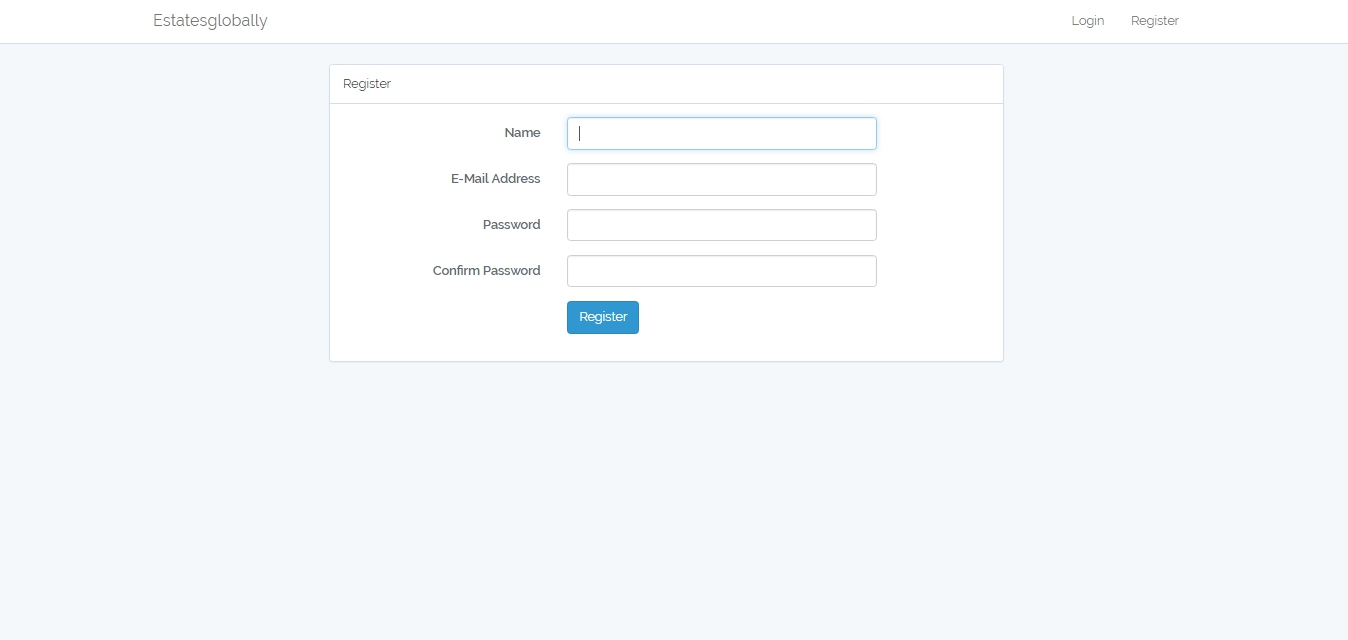
2. Fill in all the fields, use you actual email for that. Also you will need to enter a password, please do not forget it.
Recheck your data and click ‘Register’ to finalize registration.
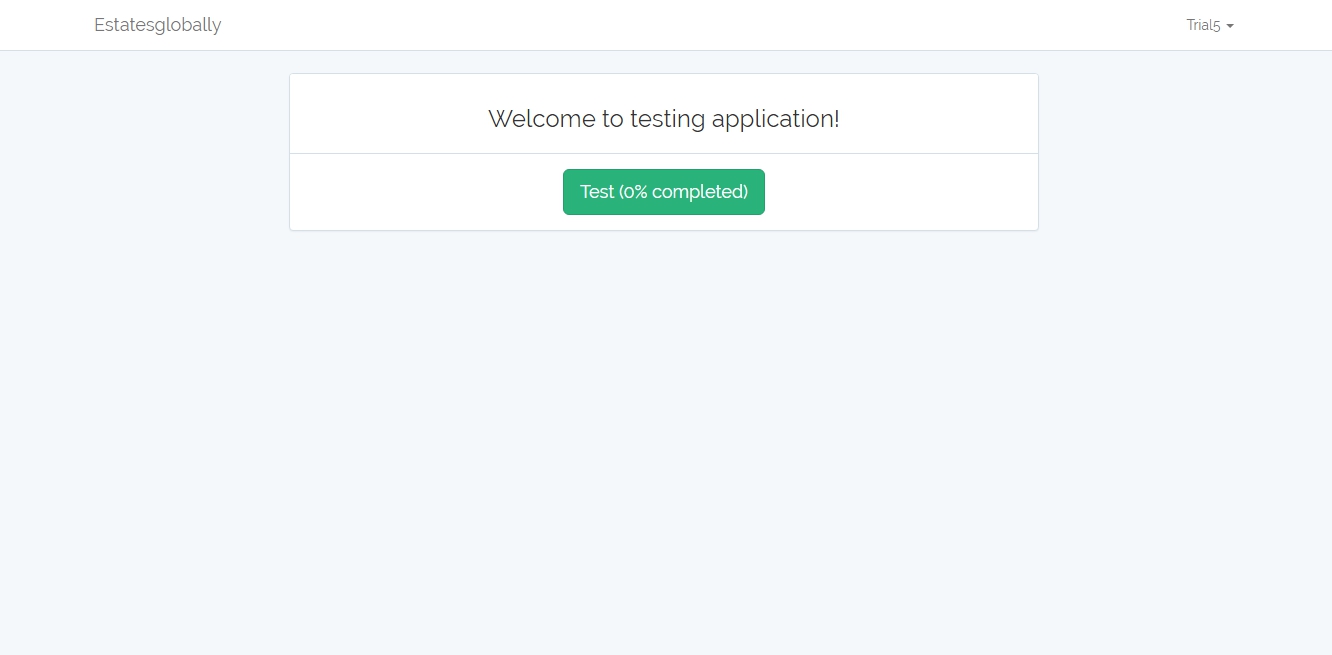
3. You will be redirected to the Welcome page of your profile.
Click "Test" to get started.
Testing
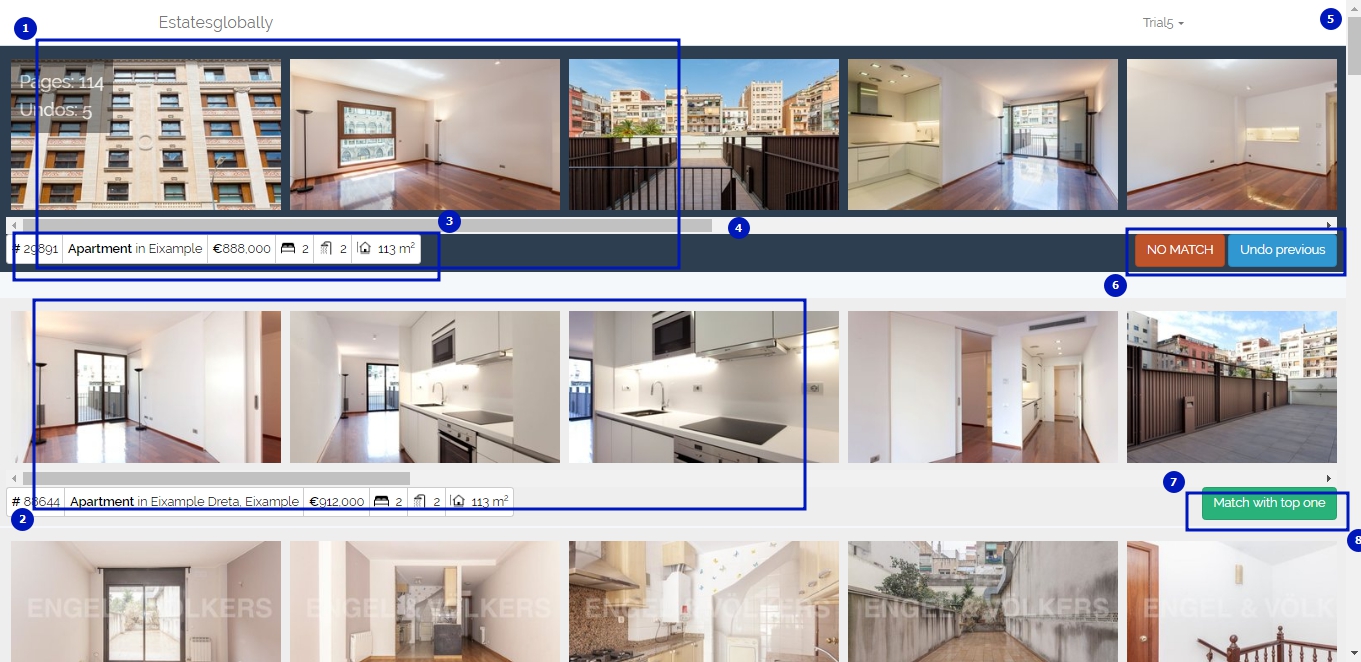
On the screenshot:
- 1. The main listing on the dark blue background.
- 2. Listings for comparison - on the white background.
- 3. Meta-data information: ID number, location, price, nr. rooms. nr. bathrooms, total area, plot area.
- 4. A slider bar for viewing all pictures/photos (Available for all listing)
- 5. To go to the next listing in the line just use the side-slider of the browser
- 6 и 7. Action buttons to submit the match - "Match with top one",
confirm no matching found - "NO MATCH"
or cancel previous match - "Undo previous" - Pages: total number of listings waiting for matching.
- Undos: number of possible returns to the previous listing
You will see main matching panel.
Main goal: you need to find duplicate from the list bellow to the one on top (dark blue background).
To proceed with the next listing use the vertical slider on the right side of the browser (5) or the down-button on the keyboard
Main goal: you need to find duplicate from the list bellow to the one on top (dark blue background).
To proceed with the next listing use the vertical slider on the right side of the browser (5) or the down-button on the keyboard
Example 1.
Typical graphical listings, mostly they represent the object as planned for the future construction.

1. Start with meta data: note that this information might differ from listing to listing.
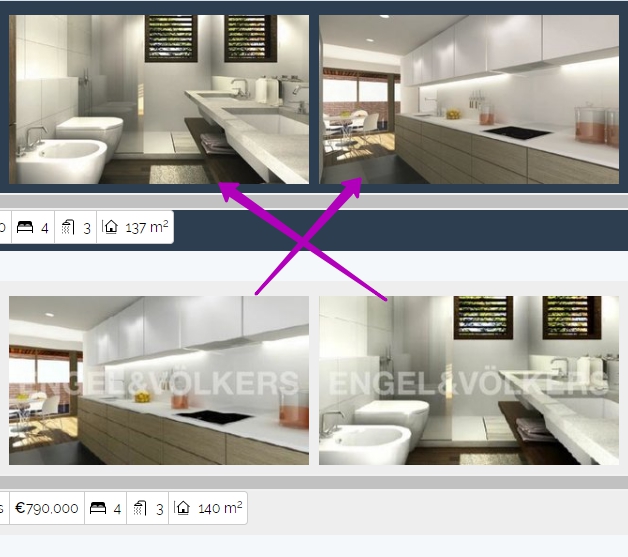
2. Move slider of the main listing and look through all available pictures
Pay attention to the kitchen and bath if available, these rooms are the most significant in differences between listings
In this example both listings have identical pictures of the bathroom and kitchen.
Pay attention to the kitchen and bath if available, these rooms are the most significant in differences between listings
In this example both listings have identical pictures of the bathroom and kitchen.
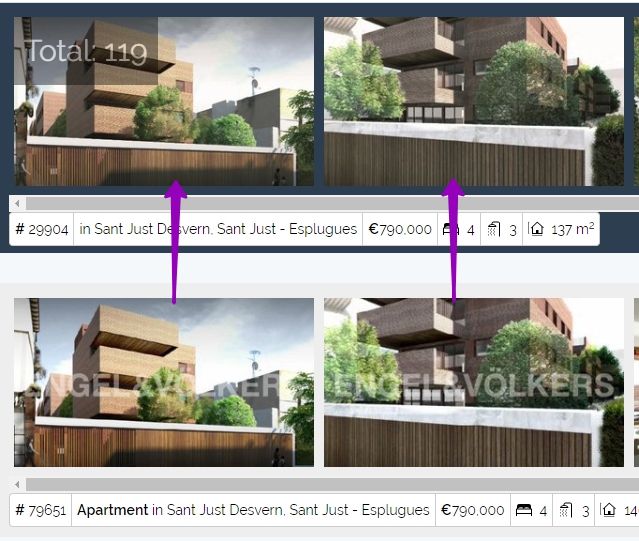
3. Check other possible identical or similar pictures:
NOTE: this kind of completely identical pictures will be rather rare as in this example we deal with a drafted project.
4. If you have more than one listing for matching, please scroll down and recheck step 1-3 for each available listing
NOTE: this kind of completely identical pictures will be rather rare as in this example we deal with a drafted project.
4. If you have more than one listing for matching, please scroll down and recheck step 1-3 for each available listing
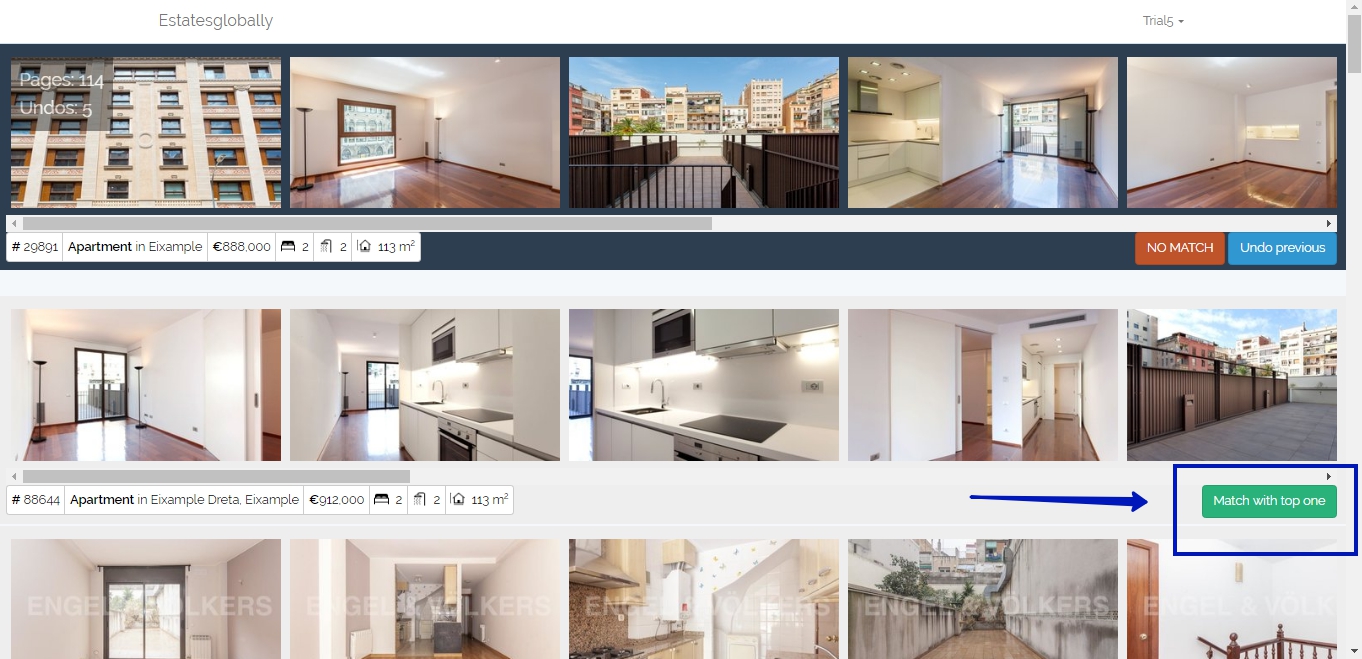
5. Submit Match by clicking "Match with the top one"
OR if there are no matching listings, click "NO MATCH".
After submitting match or no-match, the listings will be sorted out and you will see the next listings for matching.
Example 2. Undo previous
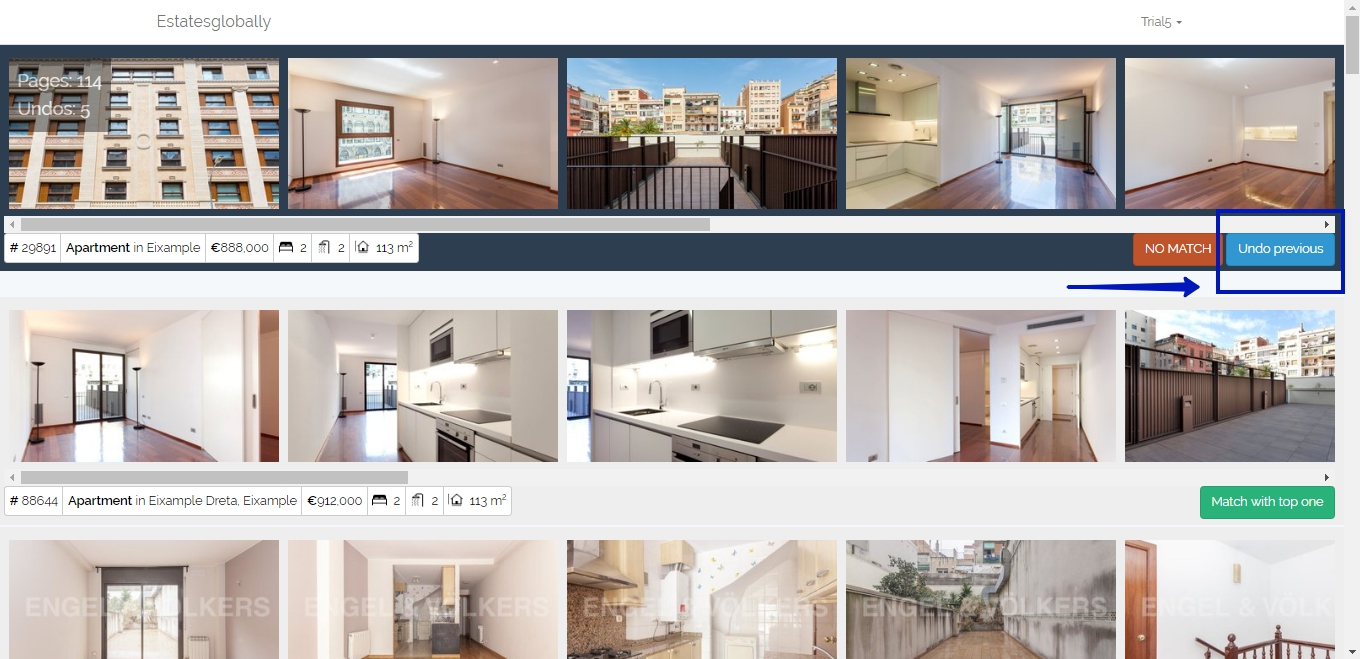
Click "Undo previous" button to cancel previous matching action
Previous listings will be available as not matched, you can re-check them again.
NOTE: this option allows you to return to the previous if you mismatched the listings by mistake. It is possible to use the "Undo previous" maximum 5 times.
Previous listings will be available as not matched, you can re-check them again.
NOTE: this option allows you to return to the previous if you mismatched the listings by mistake. It is possible to use the "Undo previous" maximum 5 times.
Example 3. No absolute match but a similar one.
Very often agencies offer several similar listings, that differ in size and decor of some rooms. For example, several apartments in the same house or apartment complex.
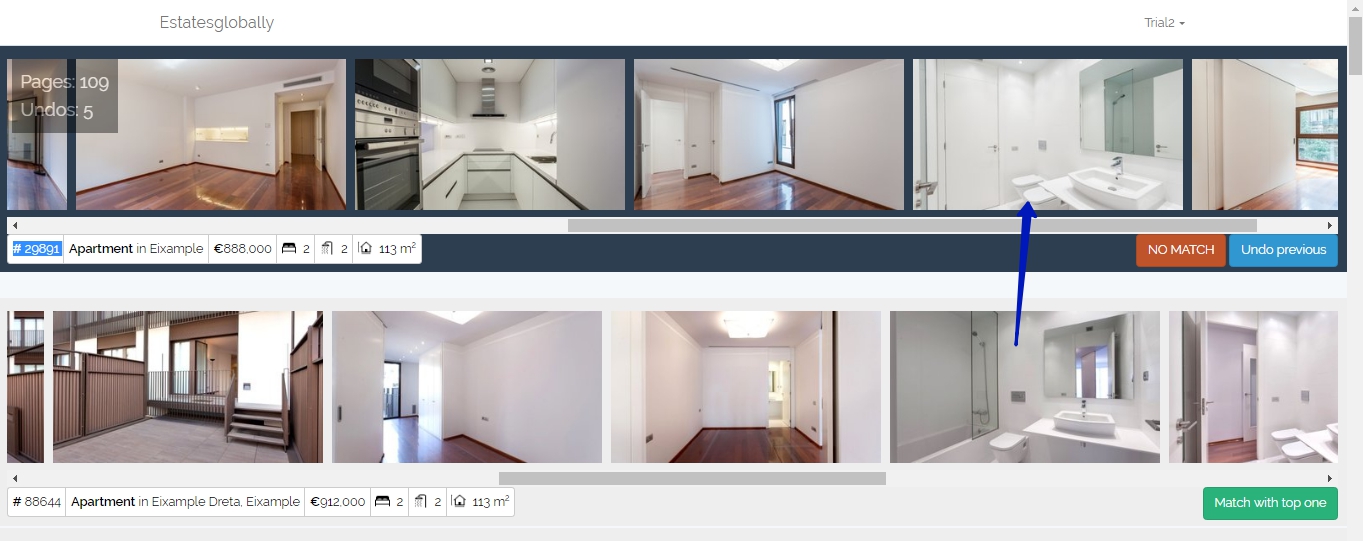
In this example we have two potential matches, with identical bathroom.
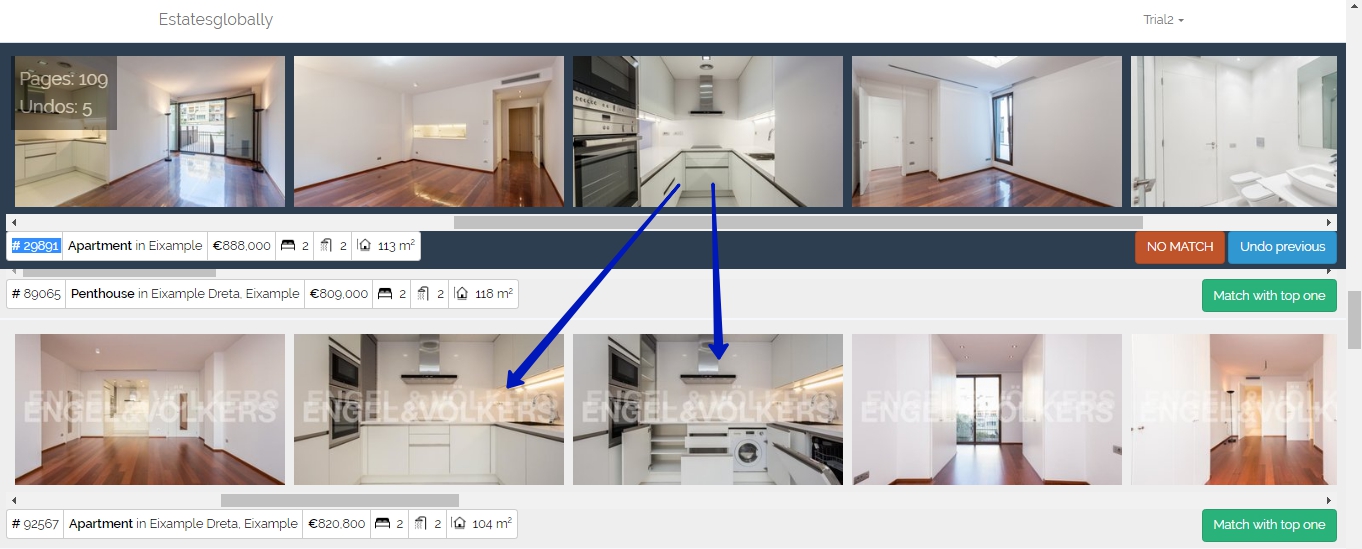
And a similar looking, but different kitchen.
In this case we cannot match these objects as they still reveal quite significant differences.
In this case we cannot match these objects as they still reveal quite significant differences.
Example 4. Many listings (no match)
In some cases, there is no correct match within all listings.
- 1. Slide through all available pictures of the main listing, note the most significant ones (kitchen, bath, terrace, others)
- 2. To manage all listings on one page, please scroll down right scrolling bar.
- 3. Perform comparison with each listing (repeat step 1 for each)
- 4. In this case we did not have any matches, so click "No match"